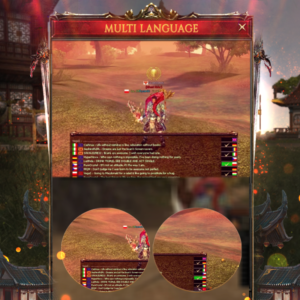Description
What is the postal system?
- The new postal system facilitates the exchange of messages, objects, Yang or Won with other players.
How can I open my mailbox?
- You can access your messages via the mailbox in the villages, guild realms, and the Dragon of the Fire Peninsula.
- If you want to have access to your messages wherever you are, you can purchase a Mobile Mailbox from the object store.

What is my message’s validity?
- All messages are deleted from the mailbox after 30 days, whether they are read or not.
- GM mails are deleted after 7 days of receipt.
How can I send messages?
- Open the mailbox using one nearby or a Mobile Mailbox, if you have one. Press the letter icon at the bottom right and a message window opens. Enter the recipient and confirm his name by tapping the check box. Add a subject, message content, and optional items, Yang or Won, and then tap ‘Send’ to send the message.
How can I see if I received a message?
- A small letter will appear on the edge of the mini-map indicating that you received a new message.
Does anything cost to send messages?
- There is a 1,000 Yang fee for sending messages.
But is there a fee for receiving the Yang?
- A 5% fee from the total amount is deducted when you receive Yang. There are no fees for Won.
Can I accidentally delete attachment messages when I press ‘Delete All’?
- Do not worry, you can not delete messages that have attached objects, Yang or Won.
How can I send an object?
- Open a new message and your inventory. Drag the object you want to send to its intended place in the message.
How can I send Yang or Won?
- Open a new message and click the Yang or Won icon. Enter the quantity you want and confirm by pressing OK.
Can I send multiple objects in a message?
- You can send either a single object or a stack of objects the same, but you can not send multiple different objects in one message.
What can I do if I do not want to receive messages from a particular player?
- If you do not want a particular player to send you messages, you have the option of blocking it directly from the message.
How many messages can I receive?
- You can have up to 20 messages from players in the mailbox. If you want to receive more messages, you will need to delete the older messages first. GM messages are excluded from this limit.
What happens to objects, Yang or Won when messages are automatically deleted?
- Any objects, Yang and Won, are also deleted and can not be restored, so do not wait too long to collect attachments from the messages you receive.
Exist a lot of tables with configs which you can edit all.






![Official Chat System – [OFFER]](https://www.vegas-projects.com/wp-content/uploads/2021/08/chat_settings-300x300.png)